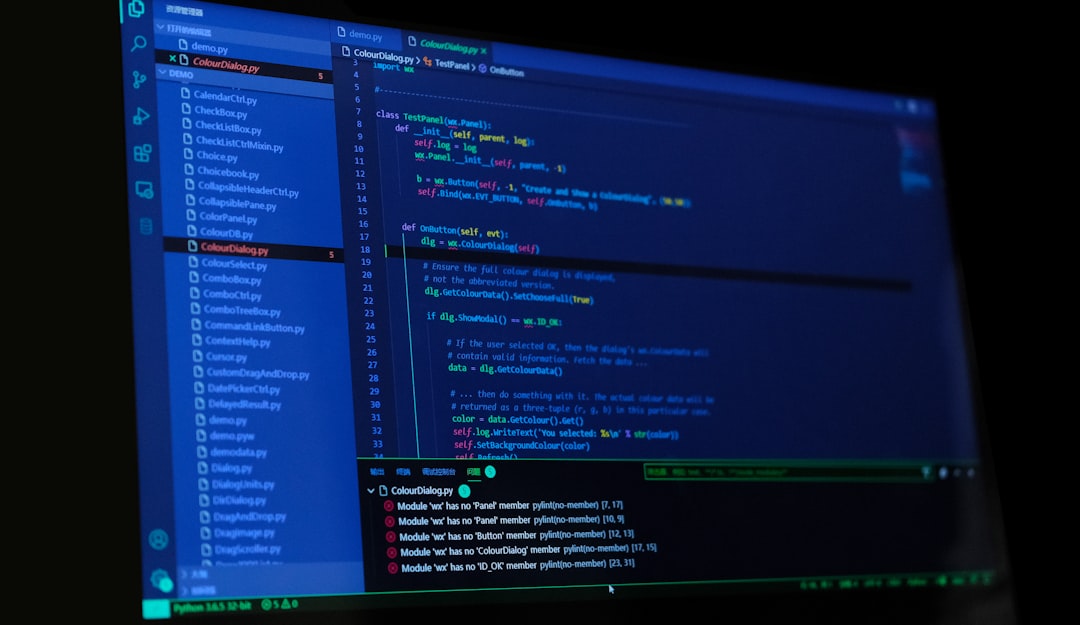Maintaining your PC is crucial for its performance and longevity. Over time, dust, dirt, and debris can accumulate inside your computer, leading to overheating and potential hardware failure. Regular maintenance can help prevent these issues and keep your PC running smoothly. Additionally, cleaning your PC can improve its overall performance by removing dust that can clog fans and vents, causing the system to overheat. This can lead to slower processing speeds and potential damage to internal components. By regularly cleaning your PC, you can ensure that it operates at its optimal level and avoid costly repairs or replacements.
Furthermore, maintaining your PC can also help to extend its lifespan. Dust and debris can cause wear and tear on internal components, leading to a shorter lifespan for your computer. By keeping your PC clean and well-maintained, you can help to prolong its life and get the most out of your investment. Regular maintenance can also help to prevent issues such as system crashes, freezes, and data loss, which can be caused by overheating or hardware failure. Overall, understanding the importance of PC maintenance is essential for keeping your computer running smoothly and efficiently.
Key Takeaways
- Regular PC maintenance is important for keeping your computer running smoothly and preventing hardware issues.
- Using a PC cleaning kit can help improve the performance and lifespan of your computer.
- When choosing a PC cleaning kit, consider factors such as compatibility, effectiveness, and ease of use.
- Follow a step-by-step guide when using a PC cleaning kit to ensure thorough and safe cleaning.
- Avoid common mistakes such as using the wrong cleaning products or applying too much pressure when cleaning your PC.
The Benefits of Using a PC Cleaning Kit
Using a PC cleaning kit can offer several benefits for maintaining your computer. These kits typically include tools such as compressed air, cleaning solution, microfiber cloths, and brushes that are specifically designed for cleaning electronic devices. One of the main benefits of using a PC cleaning kit is that it provides you with all the necessary tools in one convenient package, making it easier to keep your computer clean and well-maintained. Additionally, using a cleaning kit can help to ensure that you are using the right tools and products for cleaning your PC, which can help to prevent damage to sensitive components.
Another benefit of using a PC cleaning kit is that it can help to improve the overall performance of your computer. By removing dust and debris from internal components, such as fans and vents, you can help to prevent overheating and potential hardware failure. This can lead to better airflow and cooling within your PC, which can result in improved processing speeds and overall performance. Furthermore, using a cleaning kit can also help to prolong the lifespan of your computer by reducing wear and tear on internal components. Overall, the benefits of using a PC cleaning kit are numerous and can help to keep your computer running smoothly and efficiently.
How to Choose the Right PC Cleaning Kit for Your Needs
When choosing a PC cleaning kit, it’s important to consider your specific needs and the type of cleaning that your computer requires. There are several factors to consider when selecting a cleaning kit, including the type of tools included, the quality of the products, and any specific requirements for your computer. One of the first things to consider is the type of tools included in the kit. Look for a kit that includes essentials such as compressed air, cleaning solution, microfiber cloths, and brushes that are safe for use on electronic devices.
Additionally, consider the quality of the products included in the kit. Look for reputable brands that offer high-quality cleaning solutions and tools that are safe for use on electronic devices. It’s important to avoid using harsh chemicals or abrasive materials that could potentially damage sensitive components inside your computer. Furthermore, consider any specific requirements for your computer, such as the type of surfaces that need to be cleaned or any particular areas that require special attention. By taking these factors into consideration, you can choose the right PC cleaning kit for your needs and ensure that you have the necessary tools to keep your computer clean and well-maintained.
Step-by-Step Guide to Using a PC Cleaning Kit
| PC Cleaning Kit | Benefits |
|---|---|
| Removes dust and debris | Improves airflow and cooling |
| Cleans keyboard and mouse | Enhances overall hygiene |
| Cleans monitor and screen | Improves visibility and clarity |
| Removes fingerprints and smudges | Enhances aesthetics |
Using a PC cleaning kit is a straightforward process that can help to keep your computer clean and well-maintained. Here is a step-by-step guide to using a PC cleaning kit:
1. Power off your computer and unplug it from the power source to ensure safety during the cleaning process.
2. Use compressed air to blow dust and debris from fans, vents, and other internal components. Hold the canister upright and use short bursts of air to avoid liquid from escaping.
3. Use a microfiber cloth lightly dampened with cleaning solution to wipe down the exterior surfaces of your computer, including the keyboard, mouse, and monitor.
4. Use a soft brush or microfiber cloth to gently remove dust from hard-to-reach areas such as ports and connectors.
5. Allow your computer to dry completely before plugging it back in and powering it on.
By following these steps, you can effectively use a PC cleaning kit to keep your computer clean and well-maintained.
Common Mistakes to Avoid When Cleaning Your PC
When using a PC cleaning kit, it’s important to avoid common mistakes that could potentially damage your computer. One common mistake is using too much pressure when using compressed air, which can cause damage to internal components such as fans or connectors. It’s important to use short bursts of air and hold the canister upright to prevent liquid from escaping. Additionally, avoid using harsh chemicals or abrasive materials when cleaning your computer, as these can cause damage to sensitive surfaces.
Another common mistake is neglecting to power off and unplug your computer before cleaning it. This can pose a safety risk and potentially cause damage to internal components if liquid comes into contact with electrical connections. It’s important to always power off and unplug your computer before using a cleaning kit. Furthermore, avoid using household cleaners or solvents on electronic devices, as these can cause damage to sensitive components. By avoiding these common mistakes, you can effectively use a PC cleaning kit without risking damage to your computer.
Tips for Maintaining Your PC’s Performance After Using a Cleaning Kit

After using a PC cleaning kit, there are several tips for maintaining your computer’s performance and keeping it clean in the long run. One tip is to regularly clean your computer using the cleaning kit to prevent dust and debris from accumulating over time. By incorporating regular maintenance into your routine, you can help to ensure that your computer continues to run smoothly and efficiently.
Additionally, consider investing in a good quality air filter for your computer’s intake fan to help prevent dust from entering the system in the first place. This can help to reduce the frequency of cleanings required and keep your computer running at its best. Furthermore, consider keeping your computer in a clean and dust-free environment to minimize the amount of dust that accumulates inside the system.
Another tip is to monitor your computer’s temperature and performance regularly to identify any potential issues that may arise. By staying proactive about maintaining your computer’s performance, you can address any issues before they escalate into more significant problems.
The Long-Term Impact of Regular PC Maintenance
Regular PC maintenance can have a significant long-term impact on the performance and lifespan of your computer. By keeping your computer clean and well-maintained, you can help to prevent issues such as overheating, hardware failure, and system crashes. This can lead to improved performance and longevity for your computer, ultimately saving you time and money on potential repairs or replacements.
Furthermore, regular maintenance can help to ensure that your computer continues to operate at its optimal level, providing you with a better overall user experience. By incorporating regular cleanings into your routine, you can help to prevent issues such as slow processing speeds or data loss caused by overheating or hardware failure.
Overall, regular PC maintenance is essential for keeping your computer running smoothly and efficiently in the long run. By investing time in maintaining your computer’s performance, you can help to prolong its lifespan and get the most out of your investment in the long term.
If you’re looking for a comprehensive PC cleaning kit, you might also be interested in learning about the benefits of regular computer maintenance. Check out this article on appcarewithvia.com to discover how proper maintenance can improve the performance and longevity of your computer.
FAQs
What is a PC cleaning kit?
A PC cleaning kit is a set of tools and products designed to clean and maintain a computer or laptop, including cleaning solutions, cloths, brushes, and other accessories.
What are the benefits of using a PC cleaning kit?
Using a PC cleaning kit can help remove dust, dirt, and debris from your computer, which can improve its performance and extend its lifespan. It can also help prevent overheating and reduce the risk of hardware failure.
What should a PC cleaning kit include?
A PC cleaning kit typically includes a can of compressed air, microfiber cloths, a soft brush, cleaning solution, and possibly other accessories such as a keyboard cleaning tool or a screen cleaning pad.
How often should I use a PC cleaning kit?
It is recommended to clean your computer with a PC cleaning kit at least every 3-6 months, or more frequently if you notice a buildup of dust or dirt.
Are there any precautions to take when using a PC cleaning kit?
When using a PC cleaning kit, it is important to power off your computer and unplug it from the electrical outlet to avoid any potential damage. It is also important to use the cleaning products and tools as directed to avoid causing any harm to your computer.